Brave is a popular Chromium-based web browser developed by Brave Software, Inc. This page offers the latest version of Brave Browser for Windows, Linux, and macOS.
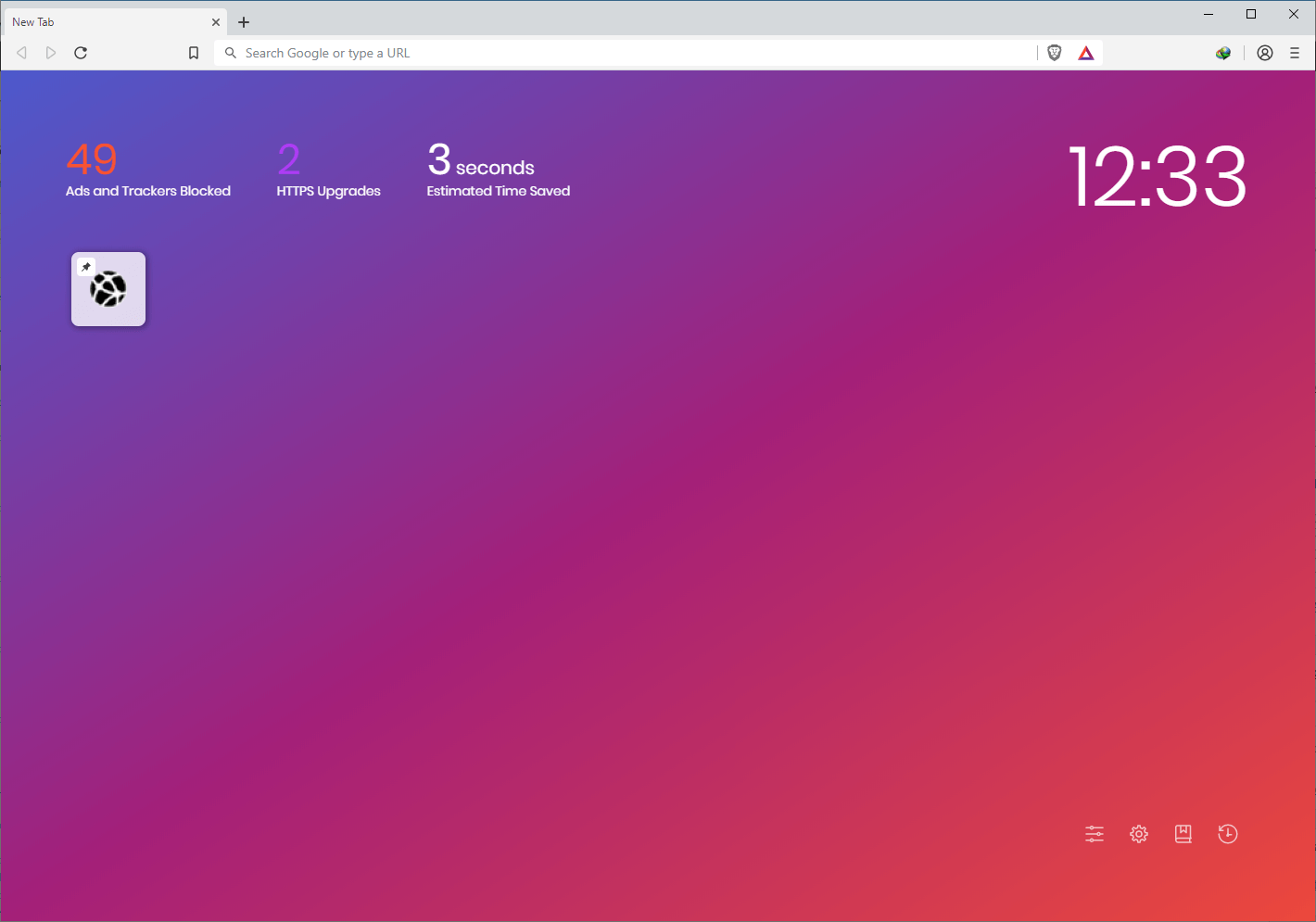
Features of Brave Browser
Simple UI
Brave boasts a straightforward interface that makes browsing effortless. The toolbar provides easy access to essential functions like back, forward, refresh, bookmarks, and settings. The address bar features Brave Shields and Brave Rewards buttons for added convenience.
Customization Options
Tailor Brave to your preferences. You can personalize the new tab page with a custom wallpaper, choose between dark and light themes, apply themes from the Chrome Web Store, manage home buttons, adjust the address bar size, control Brave Rewards and bookmark bar visibility, and even customize fonts.
Speed
Experience blazing-fast browsing thanks to Brave’s global blocking of ads and trackers. Brave displays the number of blocked elements and saved time on the new tab page. This efficient ad blocking allows you to work with multiple tabs simultaneously without overburdening your system resources.
Privacy
Brave prioritizes user privacy by offering maximum control. Its built-in Brave Shields block cross-site trackers, automatically upgrade connections to HTTPS, and restrict scripts. You can also manage browsing history and saved cookies and send “Do Not Track” requests for enhanced privacy.
Extensions
While Brave lacks its own extension store, its Chromium base grants access to the entire Chrome Web Store. You can install extensions directly from the Chrome Web Store without logging into a Google Account. Additionally, Brave allows manual installation of external extensions (.crx files).
Download Brave Browser
Brave supports various platforms, including Windows, Linux, and macOS. Use the following links to download Brave for your specific operating system:
Windows: x64 Bit | x32 Bit
Linux: Debian/Ubuntu/Fedora/OpenSUSE
MacOS: OS X 10.10 or Later
Additional Resources
- Chrome Web Store: Similar to Vivaldi, Brave leverages the Chrome Web Store‘s extensive library of extensions, empowering you to customize and enhance your browsing experience.
- Brave Guides: If you are looking for How-to Guides on Brave Browser then, Check out the Brave Guides page.
- Alternative Browser: Consider other options, such as Google Chrome, Firefox, Microsoft Edge, Opera and various Chromium based browsers.
- Credits: Credit goes to Brave Software, Inc. for developing and maintaining the Brave web browser.