Vivaldi is a popular web browser based on the Chromium project, created by the co-founder of Opera Software Inc. Launched in 2016; it offers a unique user experience with extensive customization options.
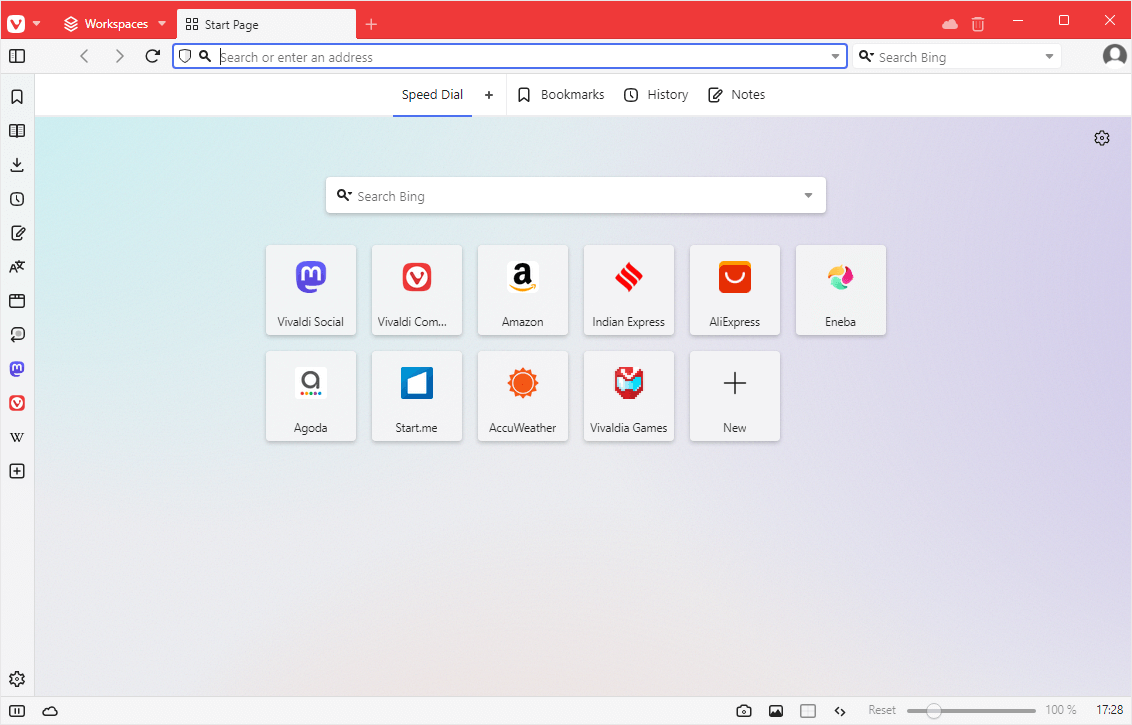
Features of Vivaldi Browser
Advanced UI
Vivaldi boasts a highly customizable UI that allows users to control its appearance in various ways. Users can switch between eight themes, create custom themes, schedule themes to change at specific times and integrate themes with Razer Chroma and Philips HUE lighting systems.
Unmatched Customization
Vivaldi offers the most customization options compared to other browsers. You can control the browser’s look and feel set themes, customize the start page, manage tabs and panels, adjust the address bar, configure keyboard and mouse controls, choose from multiple search engines, and set various search preferences.
Speedy Performance
Built on Chromium, Vivaldi delivers page loading speeds comparable to Chrome and Opera. It efficiently handles multiple tabs simultaneously, minimizing resource usage and preventing crashes. Additionally, Vivaldi displays the loading page size in the address bar for better transparency.
Privacy-Focused
Vivaldi prioritizes user privacy by providing extensive control. It supports various security features, including Google’s phishing and malware protection, Google DNS, form autofill with Google services (optional), blocking ads on intrusive sites, enabling Do Not Track, managing WebRTC IP handling, controlling typed URLs and browsing history.
Extension Support
While Vivaldi lacks an extension store, its Chromium base allows access to all extensions available on the Google Chrome Web Store. You can install extensions directly without logging into your Google account, and you can even manually install external extensions (.crx files).
Download Vivaldi Browser
Vivaldi is compatible with major operating systems, including Windows, Linux, and macOS. Use the appropriate link below to download Vivaldi instantly:
Windows: Windows 11/10/8.1/8/7
Linux: Debian/Ubuntu/Fedora/OpenSUSE
Mac: macOS 10.10 or Later
Additional Resources
- Chrome Web Store: Since Vivaldi doesn’t have its store, explore the Chrome Web Store for a vast collection of extensions (plugins) to customize and enhance your browsing experience.
- Vivaldi Guides: If you are looking for How-to Guides on Vivaldi then, Check out the Vivaldi Guides page.
- Alternative Browser: Consider other options, such as Google Chrome, Firefox, Microsoft Edge, Opera and various Chromium based browsers.
- Credits: Vivaldi’s development is credited to Vivaldi Technologies Inc.