Microsoft Edge is a robust and secure web browser developed by Microsoft. Initially launched for Windows 10 and Xbox in 2015, it’s now available on various platforms, including Mac OS. Built on the Chromium engine (the same engine as Google Chrome), Edge offers a familiar and fast browsing experience.
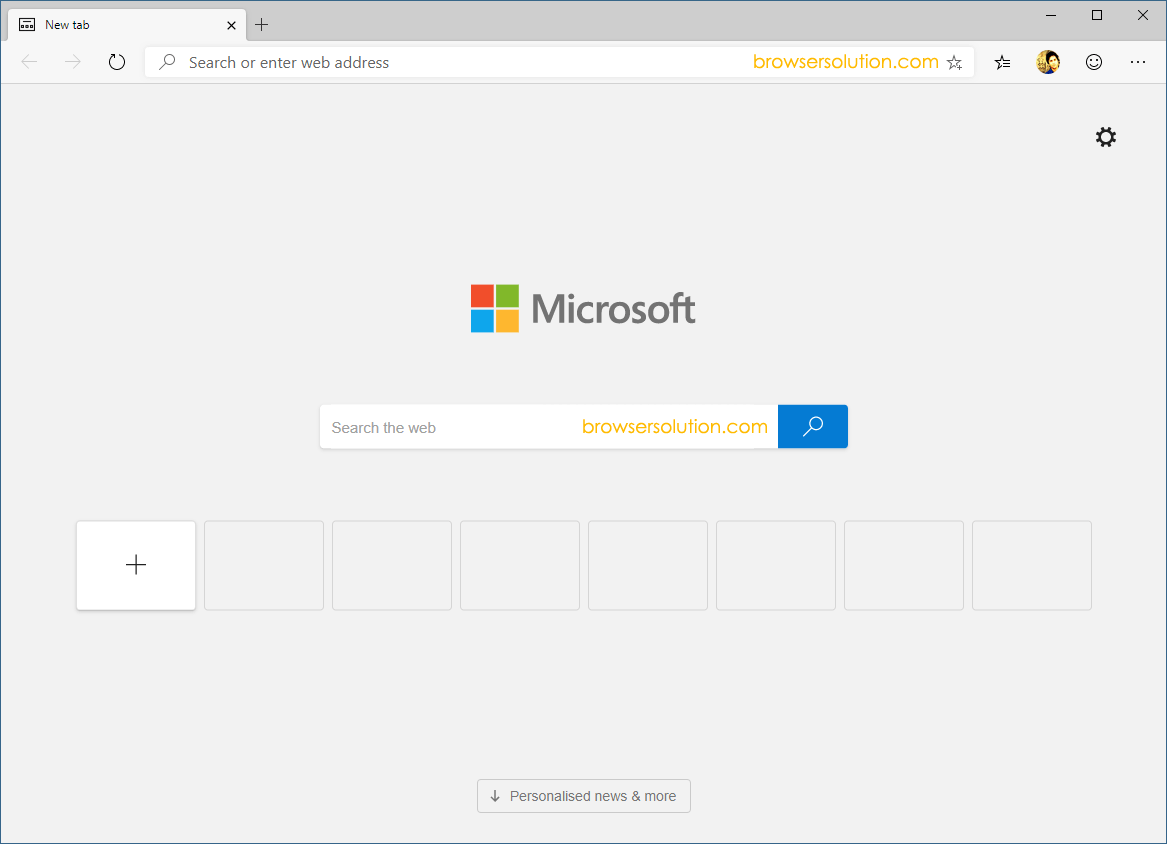
Features of Microsoft Edge Browser
Simple UI
Edge boasts a clean and user-friendly interface. The new tab page provides quick access to essential functions like back/forward buttons, refresh, feedback options, and a menu button. The address bar lets you navigate websites and search using Bing or your preferred search engine.
Customization
Edge empowers you to personalize your browsing experience. You can customize the new tab layout, choose between light or dark themes, and show/hide elements like the home button, favourites bar, and fonts. For even deeper customization, explore the edge://flags/ settings.
Speed
Edge is known for its efficiency. It consumes minimal system resources, allowing you to open multiple tabs without slowing down your computer. Unlike its predecessor, Internet Explorer, Edge delivers fast page loading times, comparable to Google Chrome and Firefox.
Privacy
Edge respects your privacy. It provides granular control over browsing history, cookies, and data management. You can enable “Do Not Track” requests to signal websites you don’t want to be tracked. Additionally, Edge offers three tracking prevention modes: Basic, Balanced, and Strict, letting you choose your level of privacy protection.
Extensions
The Microsoft Edge add-on store offers a variety of extensions to enhance your browsing experience. Explore categories like ad blockers, password managers, productivity tools, and more to personalize Edge according to your needs.
Download Microsoft Edge Browser
Microsoft Edge is available for various platforms, including Windows and Mac. Choose the appropriate link below to download and install Edge instantly:
Windows: Windows 11/10/8.1/8/7
MacOS: OS X 10.10 or Later
Additional Resources
- Microsoft Edge Web Store: Edge has its own Web Store with plenty of extensions (plugins) which helps you to customize or add more features to the browser.
- Microsoft Edge Guides: If you are looking for How-to Guides on Microsoft Edge Browser then, Check out the Edge Guides Page.
- Alternative Browser: Explore other popular browsers, such as Google Chrome, Firefox, and Opera.
- Credits: Microsoft Edge Browser was developed and provided by Microsoft Inc., so full credit goes to Microsoft for creating the browser.