Mozilla Firefox, developed by the Mozilla Foundation, is a popular and secure web browser known for its customization and user-friendliness. It offers a variety of features that cater to both casual users and web developers.
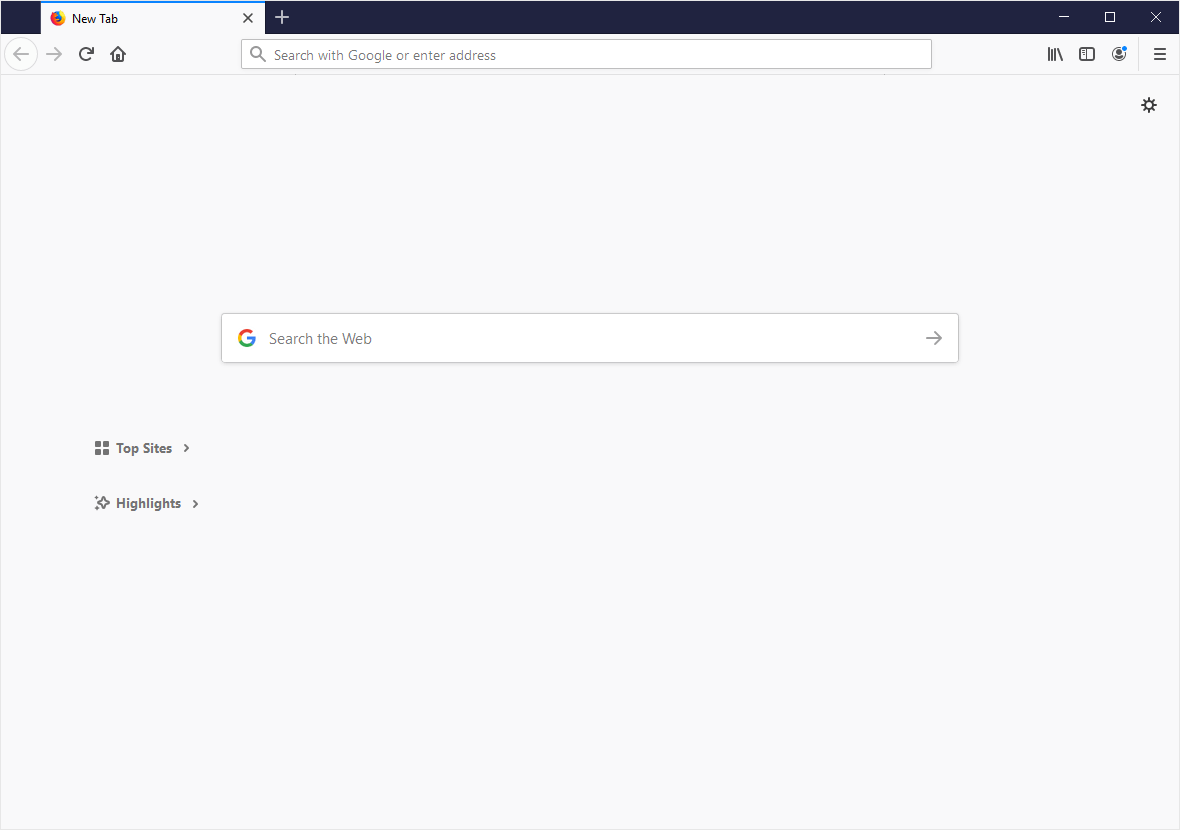
Features of Mozilla Firefox
Modern UI
Firefox boasts a clean and intuitive interface that prioritizes a smooth browsing experience. You can easily navigate the web, search the internet using the unified address bar, and manage your bookmarks and browsing history. Additionally, Firefox allows you to personalize your workspace by customizing the toolbar with a single click.
Customization
Take control of your browsing experience with Firefox’s extensive customization options. The Firefox Add-ons store offers a vast library of themes to personalize your browser’s look and feel. Thousands of extensions are also available, categorized for tasks like privacy protection, password management, enhanced downloads, and more.
Speed and Stability
Firefox utilizes the powerful JägerMonkey JavaScript engine to deliver fast page loading times. Whether juggling multiple tabs or working on resource-intensive websites, Firefox ensures smooth and efficient browsing. The built-in crash protection further enhances stability by isolating tab crashes, preventing them from affecting other open tabs.
Privacy
Firefox is a staunch advocate of user privacy, demonstrated by its automatic blocking of trackers and cookies that monitor online activity. With Firefox, you have complete control over your browsing data, enabling you to manage your history, cookies, and site data. Additionally, Firefox’s private browsing mode ensures that your online activities leave no trace on the device, further enhancing your privacy.
Plugins/Add-Ons
The Firefox Add-ons store is a treasure trove of extensions that enhance your browsing experience in various ways. Explore categories like privacy and security, download management, password management, and more to tailor Firefox to your needs.
Download Mozilla Firefox
Firefox is available for major operating systems, including Windows, Linux, and macOS. You can download the version that suits your device directly from the Mozilla website, ensuring compatibility and security.
Windows: x32 Bit | x64 Bit
Linux: x32 Bit | x64 Bit
MacOS: OS X 10.10 or Later
Additional Resources
- Firefox Plugin Store: Firefox has its own Plugin Store with plenty of plugins (extensions) which helps you to customize or add more features to the browser.
- Firefox Guides: If you are looking for How-to Guides on Mozilla Firefox then, Check out the Mozilla Firefox Guides Page.
- Alternative Browser: Explore other popular web browsers like Google Chrome, Opera, and Microsoft Edge.
- Credits: A big thank you to the Mozilla Foundation for developing and maintaining this excellent browser.