Maxthon Browser is a popular Chromium-based web browser developed by Maxthon International Limited. This page offers the latest version for Windows and MacOS computers.
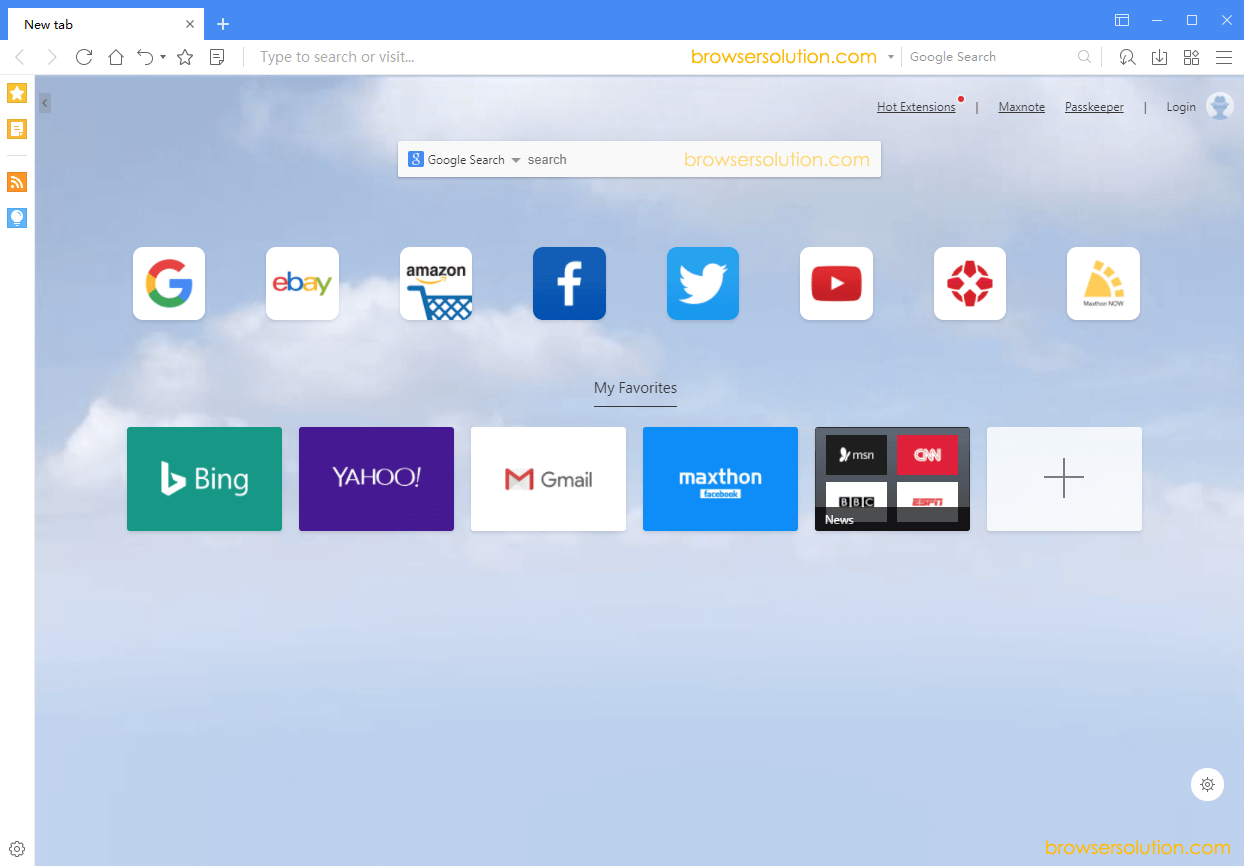
Features of Maxthon Browser
Simple UI
Maxthon boasts a user-friendly interface that simplifies web browsing. The new tab page provides easy access to navigation buttons (Back, Forward, Refresh, Home), tab management (Restore Last Tab), favourites, notes, a resource sniffer, a download manager, and customizable quick tools. The left sidebar offers options for favourites, notes, and a feed reader.
Customization
Maxthon allows you to personalize the browser’s appearance. The settings button on the new tab page lets you set custom wallpaper. You can customize the quick tools toolbar by adding functionalities like developer tools, external tools, night mode, and a screenshot capture tool (Snap).
Speed
As a Chromium-based browser, Maxthon utilizes Blink WebKit for fast page rendering, comparable to Chrome, Opera, and Firefox. It efficiently handles multiple tabs without consuming excessive system resources or crashing.
Privacy
Maxthon prioritizes user privacy. You can manage browsing history, save cookies, and send “Do Not Track” requests. It allows you to control whether websites can run plugins and offers a built-in pop-up blocker with the ability to manage exceptions.
Extensions
While the Maxthon Extension Store offers a selection of extensions categorized for browsing, productivity, security, and more, the number is currently smaller than other browsers.
Download Maxthon Browser
Maxthon Browser supports most Windows versions, including Windows 7, 8, 8.1, 10, and 11. Use the following link to download the browser based on your operating system:
Windows: Windows 11/10/8.1/8/7
MacOS: OS X 10.10 or Later
Additional Resources
- Maxthon Web Store: Maxthon have its own Web Store with plenty of extensions (plugins) which helps you to customize or add more features to the browser.
- Maxthon Guides: If you are looking for How-to Guides on Maxthon Browser then, Check out the Maxthon Guides page.
- Alternative Browser: Consider other options, such as Google Chrome, Firefox, Microsoft Edge, Opera and various Chromium based browsers.
- Credits: Maxthon Browser was developed and provided by Maxthon International Limited. Maxthon International is fully credited with creating this browser.