Opera is a powerful and user-friendly web browser built on the Chromium engine. Developed by Opera Software Inc., it offers a range of innovative features designed to enhance your browsing experience.
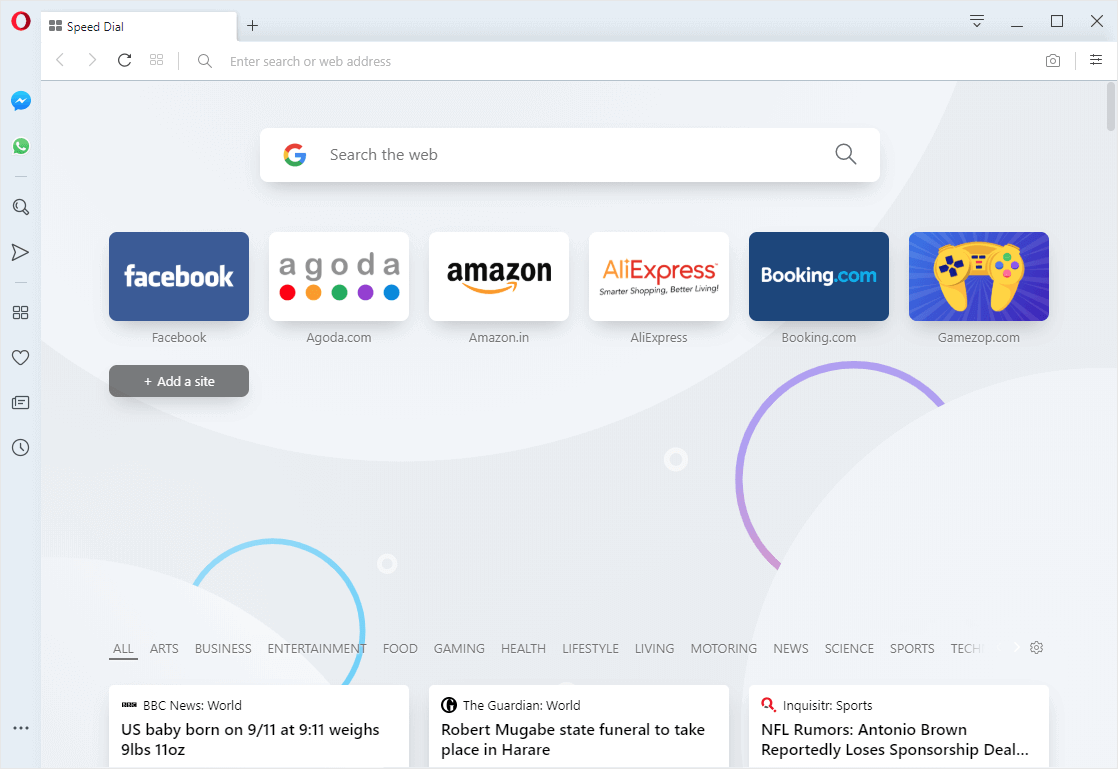
Features of Opera Browser
Simple UI
Opera boasts a clean and intuitive user interface (UI) that prioritizes ease of use. The default Speed Dial is your central hub, providing quick access to frequently visited websites. The address bar even features a built-in snapshot tool, eliminating the need for external screenshot applications.
Customization
Transform your browsing experience with Opera’s extensive customization options. Choose from light or dark themes, or personalize your Speed Dial with a custom wallpaper. The Appearance settings allow you to fine-tune various elements for a truly personalized browsing environment.
Speed and Efficiency
Opera is known for its exceptional speed and resource efficiency. Compared to other leading browsers, it consumes minimal RAM, allowing you to manage multiple tabs easily. The integrated ad blocker tackles intrusive ads without compromising browsing flow, ensuring a smooth and uninterrupted web experience.
Privacy
Opera takes your online privacy seriously. Its built-in VPN encrypts your local IP address, replacing it with a virtual one for secure and private browsing. Additionally, Opera empowers you to manage your browsing history and cookies and offers a private browsing mode for complete anonymity.
Extensions
The Opera Web Store offers a vast collection of extensions categorized for your convenience. Explore extensions for accessibility, appearance, developer tools, productivity, etc. With countless options, you can personalize Opera to suit your browsing needs ideally.
Download Opera Browser
Opera is compatible with major operating systems, including Windows, Linux, and Mac OS. Locate the appropriate download link below and start experiencing the power of Opera today!
Windows: Windows 11/10/8.1/8/7
Linux: Debian/Ubuntu/Fedora/OpenSUSE
MacOS: OS X 10.10 or Later
Additional Resources
- Opera Web Store: Opera has its own Web Store with plenty of extensions (plugins) which helps you to customize or add more features to the browser.
- Opera Guides: If you are looking for How-to Guides on Opera Browser then, Check out the Opera Guides page.
- Alternative Browser: There are lots of alternatives to Opera Browser including Google Chrome, Firefox, Microsoft Edge and lots more Chromium Based Browsers.
- Credits: A big thank you to Opera Software Inc. for developing this innovative web browser.