Basilisk Browser is a popular web browser based on the XUL platform. It stands out because the Goanna engine is used for layout and rendering instead of the more common Gecko engine.
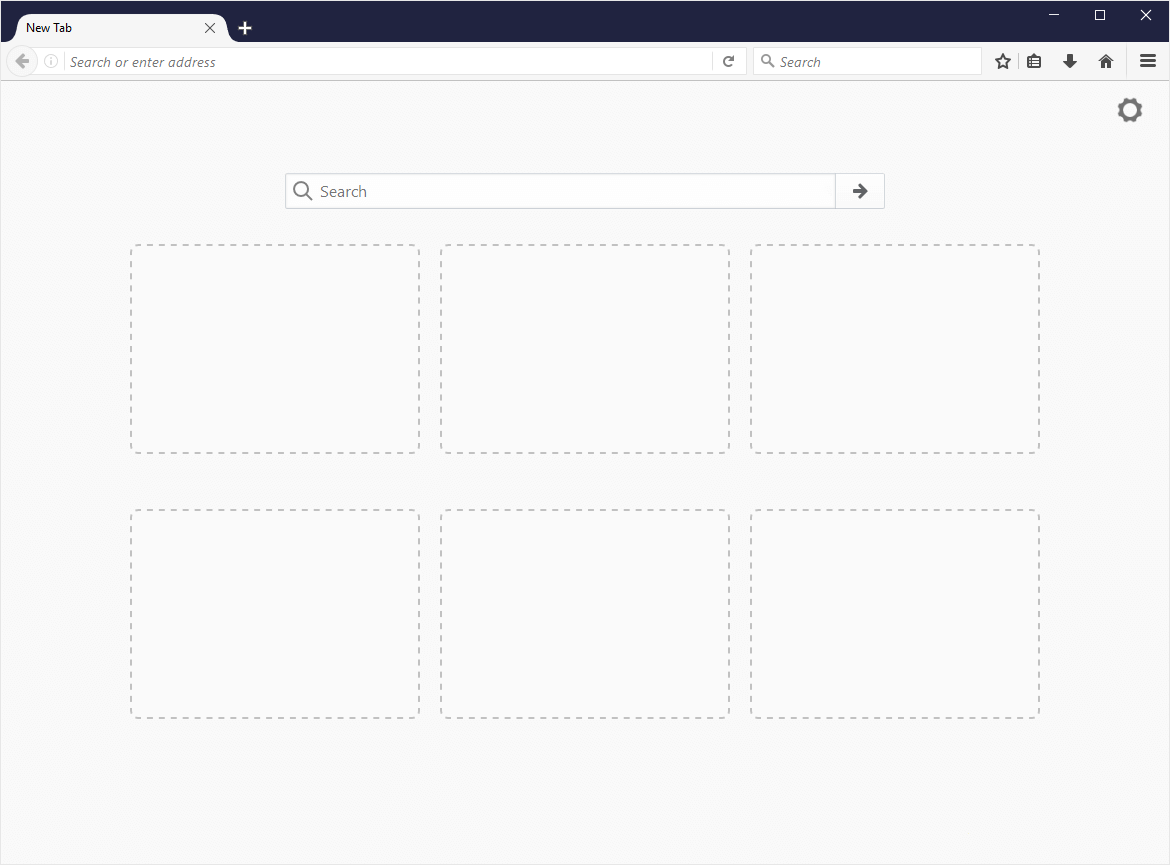
Features of Basilisk Browser
Simple UI
Basilisk offers a straightforward user interface (UI) that makes internet browsing easy. The default new tab page provides essential elements like backward and forward buttons, an address bar, a search bar, favourites, bookmark buttons, a download button, and a home button.
Customization
Basilisk allows you to personalize your browsing experience. You can add or remove toolbar buttons with a simple right-click, change themes, customize the title bar, add a bookmark toolbar, show or hide the menu bar, and even control the list of top websites on the new tab page.
Speed
The Goanna engine enables Basilisk to deliver fast page-loading speeds comparable to Chrome and Firefox. You can efficiently manage multiple tabs simultaneously without consuming excessive system resources.
Privacy
Basilisk prioritizes user privacy. It provides tools to manage browsing history, remove individual cookies, send Do Not Track requests, configure search engine preferences, and warn you against potential phishing websites.
Extensions
While Basilisk lacks its extension store, it offers broader compatibility. It supports extensions from the Firefox Add-on Store, legacy NPAPI plugins, and even manual extension installation.
Download Basilisk Browser
Basilisk is available for most major desktop platforms, including Windows and Linux. Choose the appropriate download link based on your operating system:
Windows: x64 Bit | x32 Bit
Linux: Debian/Ubuntu/Fedora/OpenSUSE
Additional Resources
- Basilisk Web Store: Basilisk doesnt have its own extension store, instead it supports Firefox Addon Store where, you can find plenty of extensions (plugins) to customize or add more features to the browser.
- Basilisk Guides: If you are looking for How-to Guides on Basilisk Browser then, Check out the Basilisk Guides page.
- Alternative Browser: Consider other options, such as Google Chrome, Firefox, Microsoft Edge, Opera and various Chromium based browsers.
- Credits: Basilisk Browser is developed and provided by M.C. Straver. So, full credit goes to M.C. Straver for developing the Browser.