Slimjet Browser is a popular Chromium-based web browser developed by FlashPeak Inc. First introduced in 2012, it offers a feature set that caters to users who want more control and customization than Chrome provides.
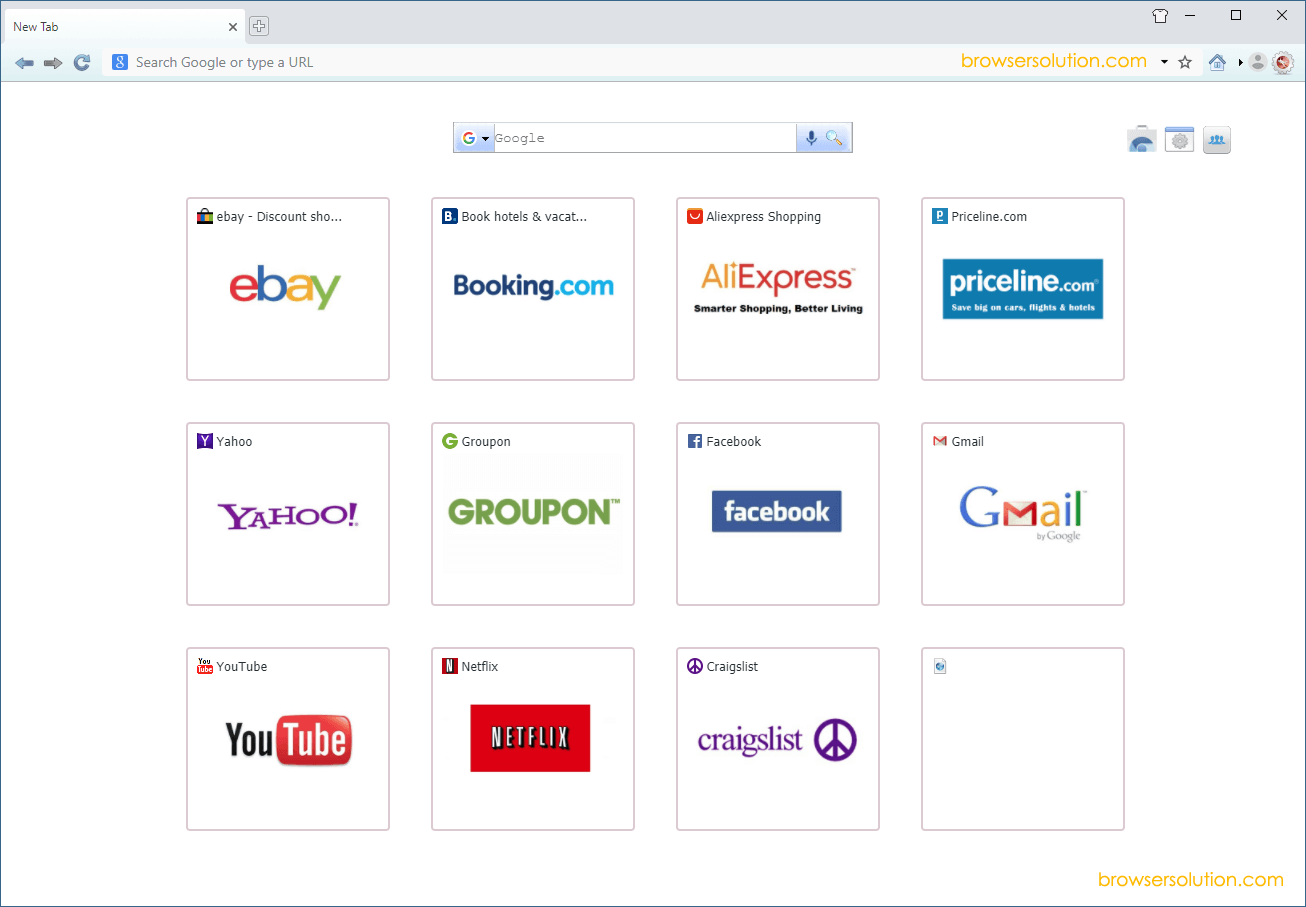
Features of Slimjet Browser
Simple UI
Slimjet offers a clean interface with easy access to functions like forward, back, refresh, home, and bookmarks. The new tab page displays four search engines (Google, Bing, Yahoo, and DuckDuckGo) and recent websites you’ve visited.
Customization
Extensive customization options let you personalize your browsing experience. You can add or remove buttons from the toolbar, adjust the number of rows and columns on the new tab page, choose a background theme or image, and even view weather information.
Privacy
Slimjet prioritizes user privacy. You can control various settings, such as enabling/disabling safe browsing, managing autofill data, activating the built-in ad blocker, setting Do Not Track requests, and managing browsing history.
Extensions
While Slimjet doesn’t have an extension store, its Chromium base allows you to access the vast library of extensions available in the Chrome Web Store. Additionally, you can install .crx extension files directly into the browser using drag-and-drop.
Others
Slimjet offers some functionalities that are not commonly found in other browsers. It lets you download videos from online streaming websites and convert them to MP3 audio files. You can also set web pages to auto-refresh at specific intervals.
Download Slimjet Browser
Slimjet supports Windows, Linux, and macOS. Choose the appropriate download link based on your operating system:
Windows: x64 Bit | x32 Bit
Linux: Ubuntu & Debian x64 Bit – x32 Bit | Other x64 Bit – x32 Bit
MacOS: OS X 10.10 or Later
Additional Resources
- Slimjet Web Store: Slimjet doesnt have its own Extension Store, instead it supports Chrome Extensions Store where one can find plenty of extensions (plugins) which helps to customize or add more features to the browser.
- Slimjet Guides: If you are looking for How-to Guides on Slimjet Browser then, Check out the Slimjet Guides page.
- Alternative Browser: Consider other options, such as Google Chrome, Firefox, Microsoft Edge, Opera and various Chromium based browsers.
- Credits: Developed by FlashPeak Inc., Slimjet offers a customizable and privacy-conscious browsing experience.