Opera GX is the latest Chromium-based web browser, developed by Opera Software. It’s the world’s first gaming browser developed to get the most out of both gaming and browsing.
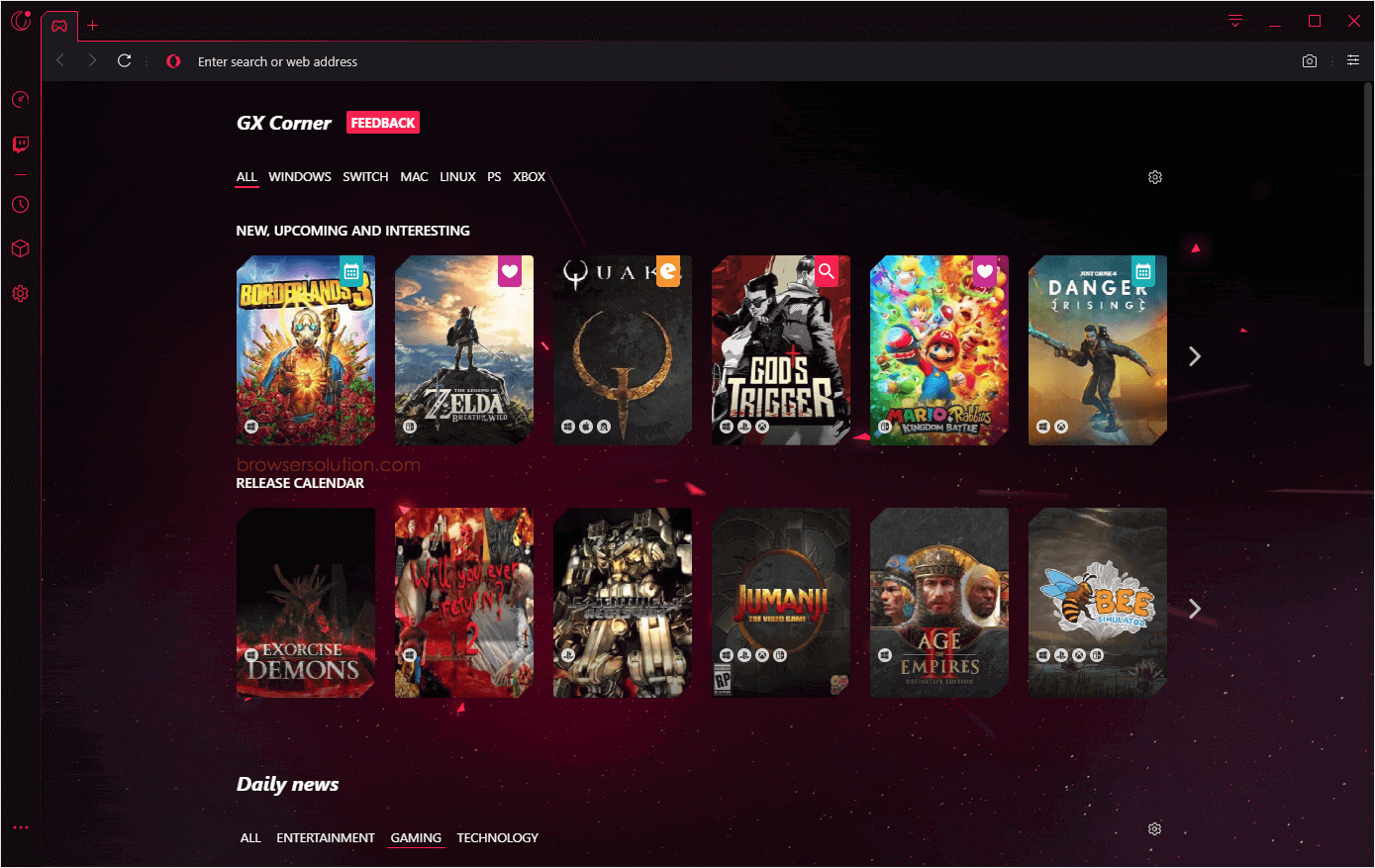
Features of Opera GX Browser
Advance UI
Opera GX has a very advanced UI compared to all the leading browsers. The default GX corner (tab) displays a list of new, upcoming, and exciting games for Windows, Mac, Linux, Playstation, and Xbox. The sidebar has GX Control, Twitch Integration, History, Extensions, and Settings buttons.
Customization
The Easy Setup button (next to the address bar) allows you to customize the GX browser’s appearance quickly. It lets you choose your preferred browser colour, set wallpaper, set tile animation, show or hide the bookmark bar, show or hide speed dial suggestions, show or hide the news, and show or hide the sidebar.
Memory Control
The built-in GX control allows you to limit how much RAM Opera GX can use and set a hard limit so that the memory limit will not be exceeded. It also has a CPU limiter feature that limits how much CPU Opera GX can use.
Twitch Integration
The Twitch integration in the sidebar of Opera GX helps you easily see the channels you follow, get notifications whenever someone you follow goes live, and see users’ online status.
Extensions
There are plenty of extensions available on the Opera Web Store, and the GX browser also supports extensions available on the Chrome Web Store. It also allows you to install extensions (.crx) manually.
Download Opera GX Browser
Opera GX Browser supports most Windows computer platforms, including Windows 7, 8, 8.1, and 10. Use the following link as per your OS to download Opera GX browser instantly:
Windows: Windows 10/8.1/8/7
MacOS: OS X or Later
Additional Resources
- Opera Web Store: Opera has its own Web Store with plenty of extensions (plugins) which helps you to customize or add more features to the browser.
- Opera Guides: If you are looking for How-to Guides on Opera GX Browser then, Check out the Opera GX Guides page.
- Alternative Browser: Consider other options, such as Google Chrome, Firefox, Microsoft Edge, Opera and various Chromium based browsers.
- Credits: Opera GX Browser is developed and provided by Opera Software Inc., so the browser’s development is credited to Opera Software.