These are the instructions to Disable or Enable Wallpapers on Opera Browser (this method can be used on Windows, Mac, and Linux computers).
Disable or Enable Wallpapers on Opera Browser
To Disable or Enable Wallpapers on Opera Browser, Follow the below methods:
Disable Wallpaper on Opera Browser
- Open Opera Browser on your Computer (assuming opera is already installed; if not you can Download Opera Browser and launch it).
- Click on the Opera Icon to Open the Menu:
- Click on Settings:
- On the Settings page, You can Find Wallpapers Option. Under the Wallpapers Option, Click on the Enable Wallpapers Checkbox to Disable it.


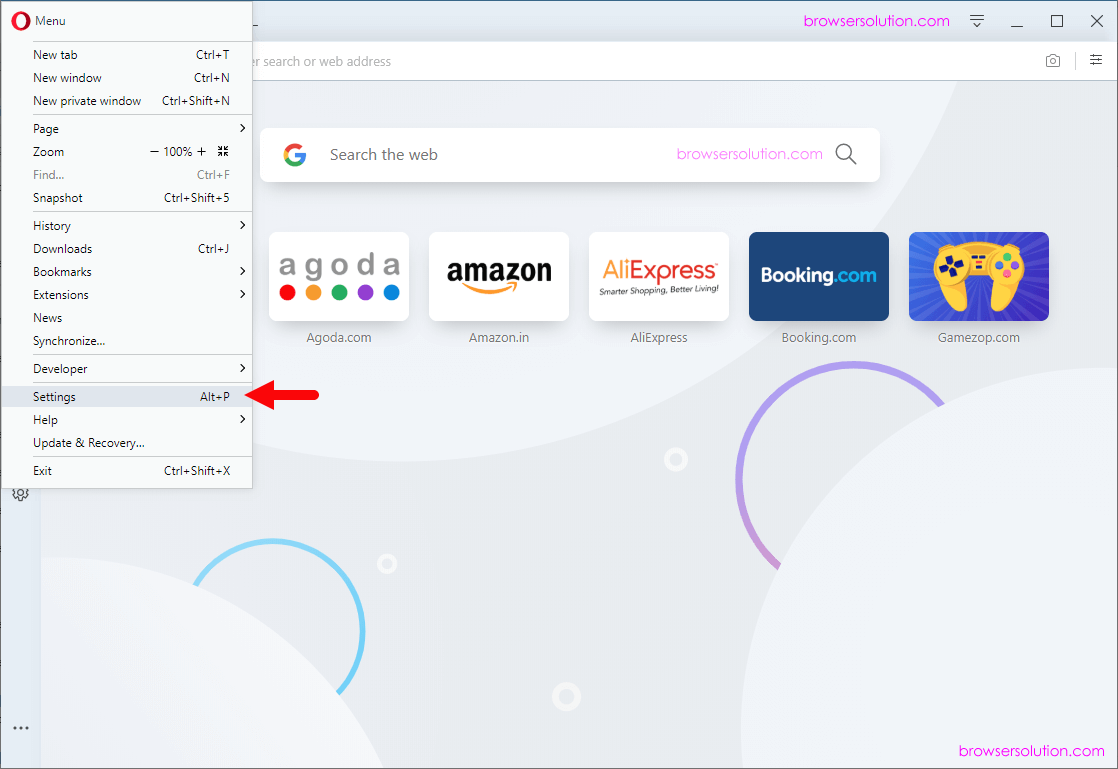
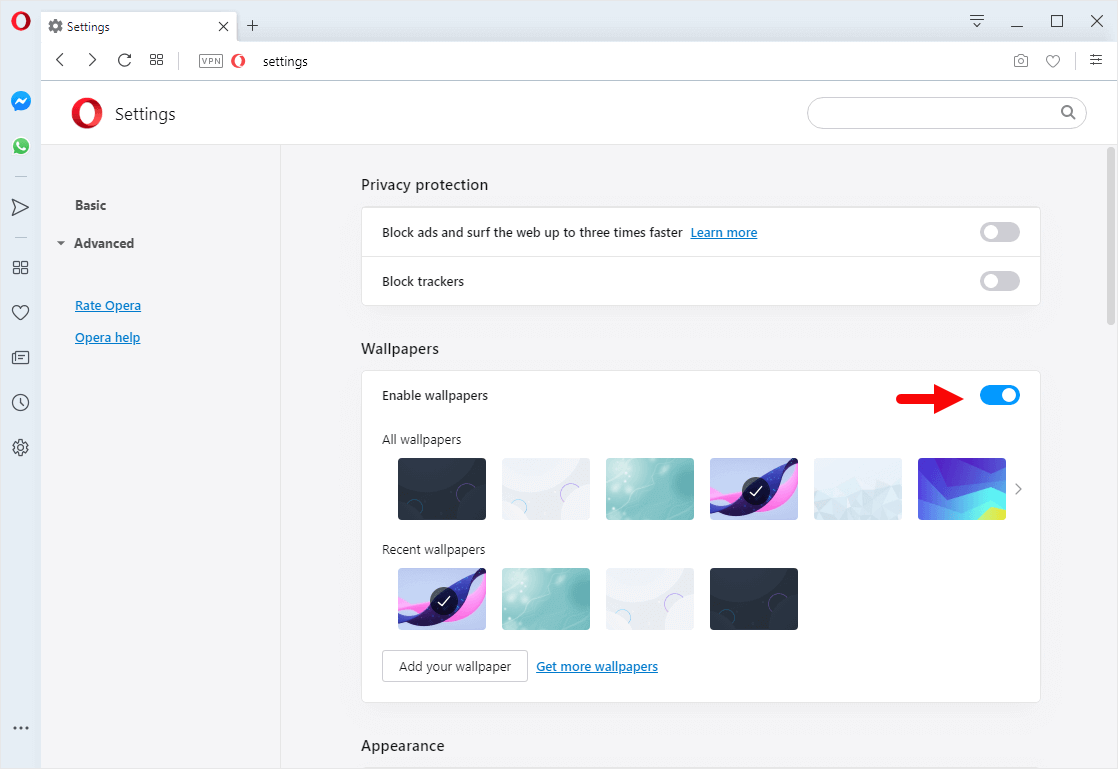
Congratulations! Now, you won’t be seeing Wallpapers on the Speed Dial Page.
Enable Wallpapers on Opera Browser
- Open Opera Browser on your Computer (assuming opera is already installed; if not you can Download Opera Browser and launch it).
- Click on the Opera Icon to Open the Menu:
- Click on Settings:
- On the Settings page, You can Find Wallpapers Option. Under the Wallpapers Option, Click on the Enable wallpapers Checkbox to Enable it.


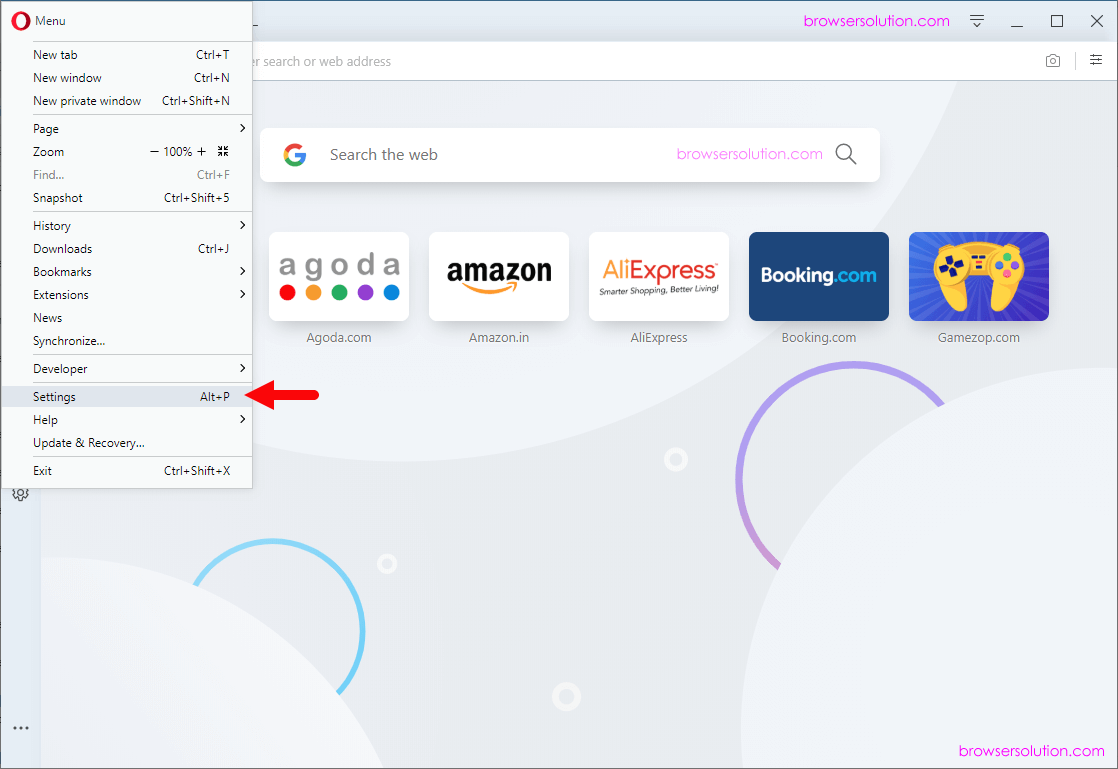
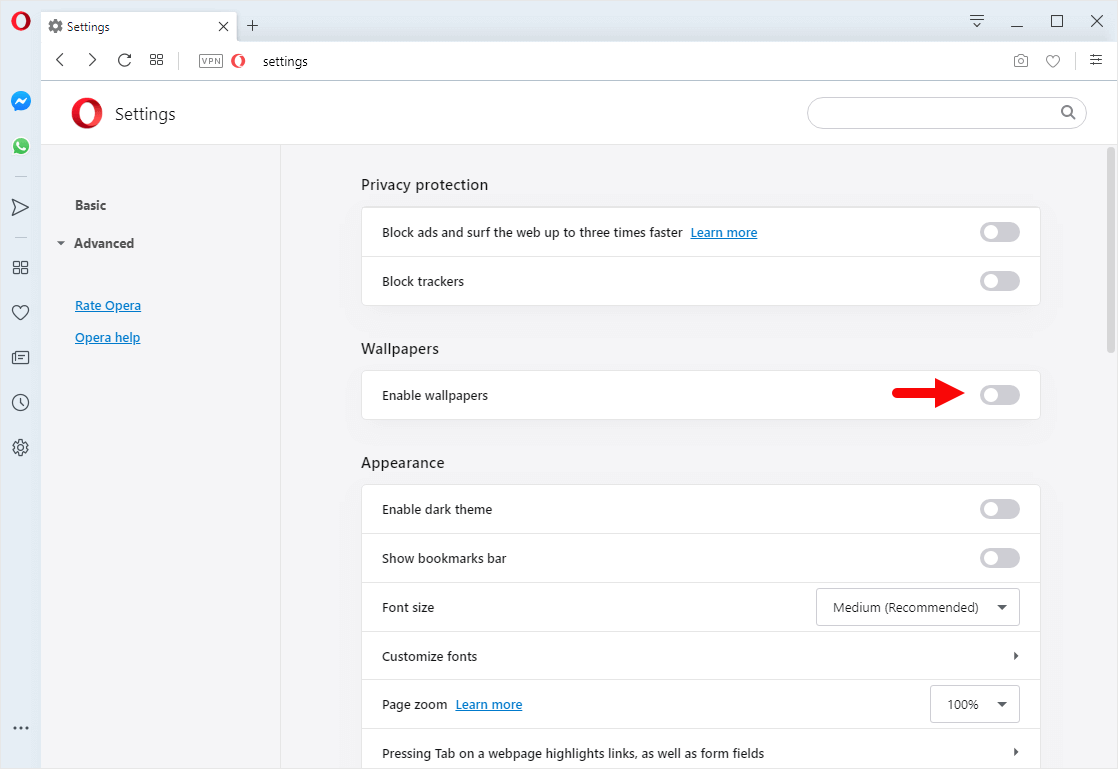
Congratulations! Now, you can see Wallpapers on the Speed Dial Page.
Additional Resources
[*] Custom Wallpaper: If you want to Set Custom Wallpaper on Opera Browser, then head over to How to Set Custom Wallpaper on Opera Browser Page.
[*] Opera Guides: If you are looking for How-to Guides on Opera Browser then, Check out the Opera Guides Page.
[*] Credits: Opera Browser is developed and provided by Opera Software Inc. So, full credits go to Opera Software for developing the Browser.