These are the instructions to open YouTube Videos in Theater Mode on Google Chrome Browser.
Open YouTube Videos in Theater Mode in Chrome
- Open Google Chrome Browser on your Computer (assuming chrome is already installed; if not you can Download Google Chrome and launch it).
- Open Theater Mode Extension page on Chrome Extension Store.
- Click on Add to Chrome Button:
- Now, Click on Add Extension Button:
- Now, Open any video on YouTube. You will notice that all the videos on YouTube are getting opened in Theater Mode.

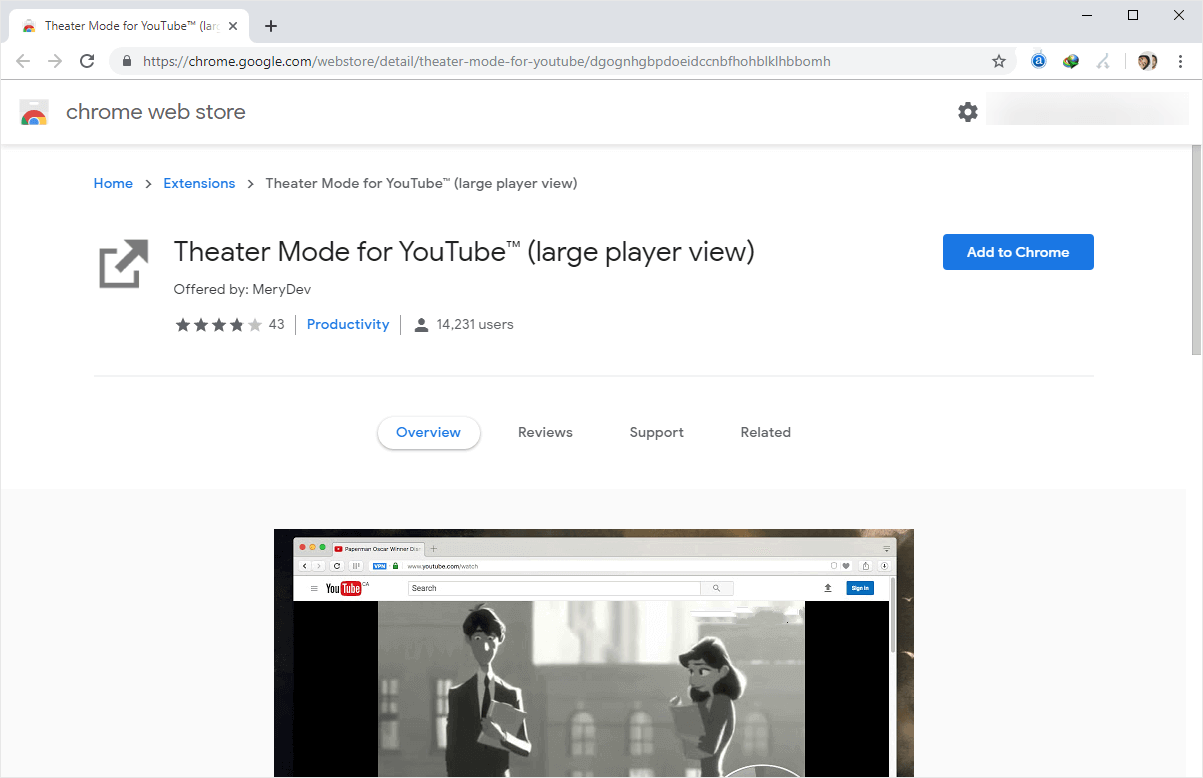
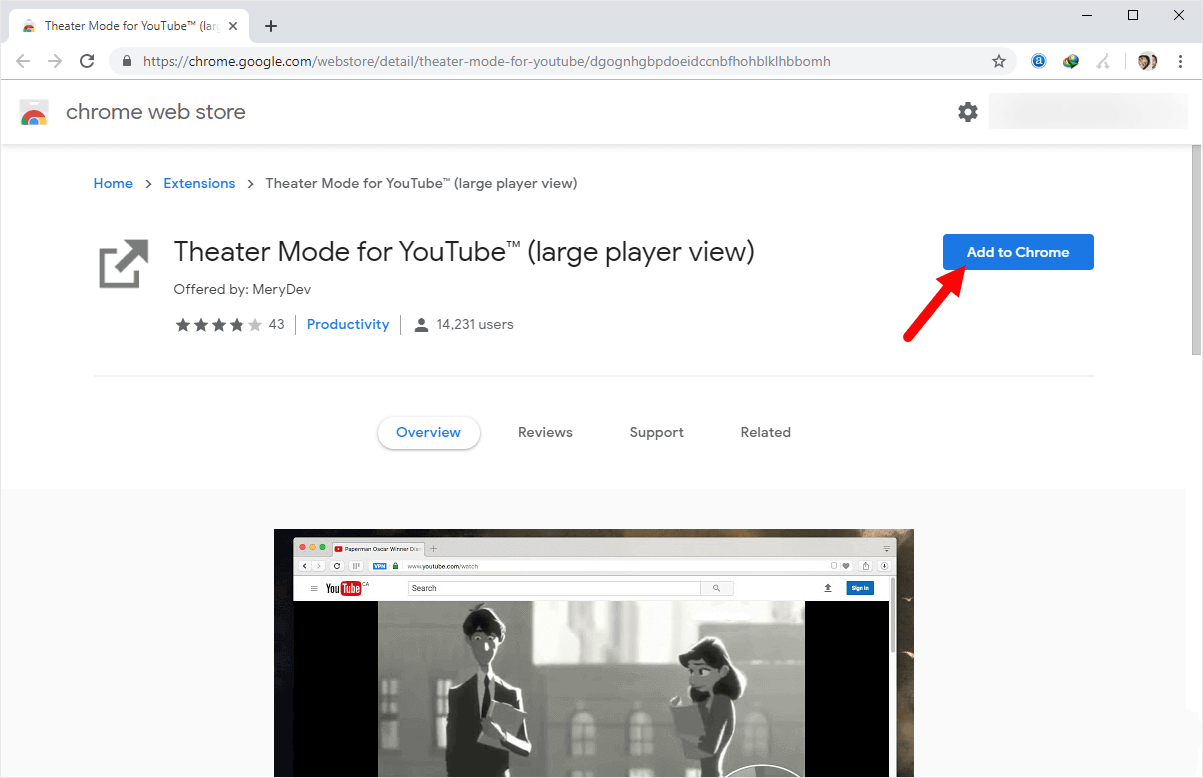
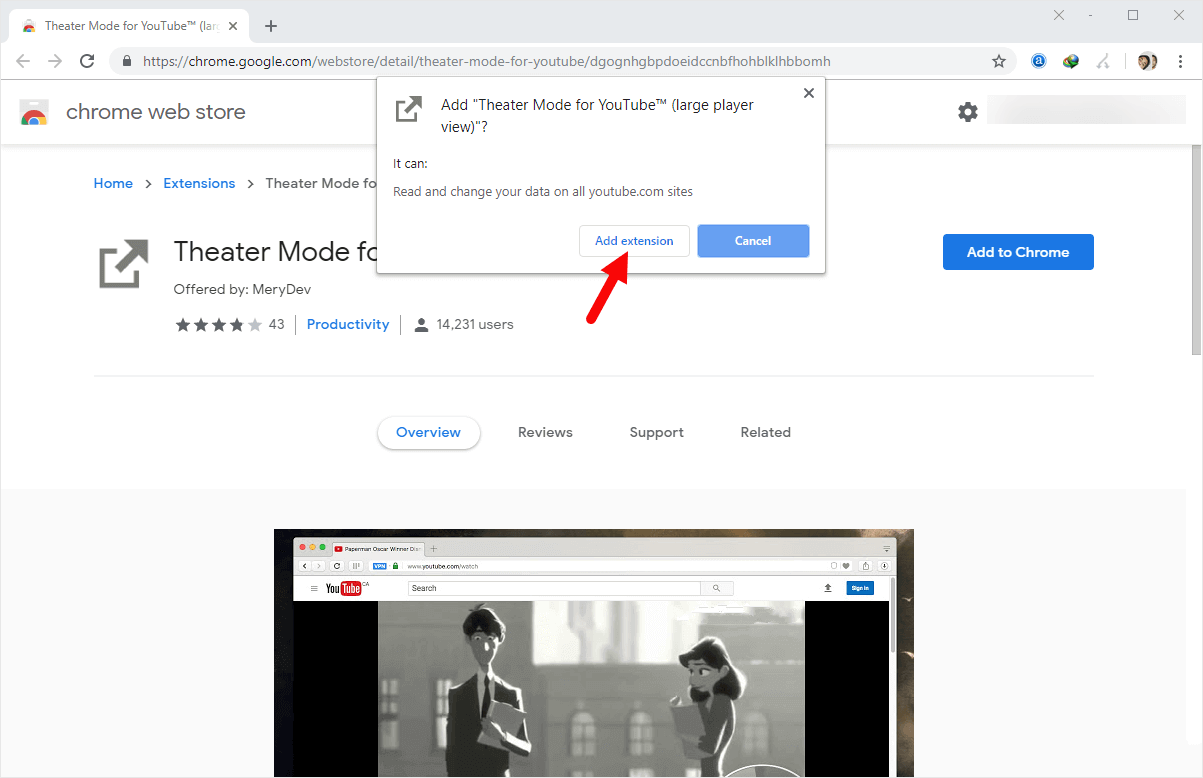
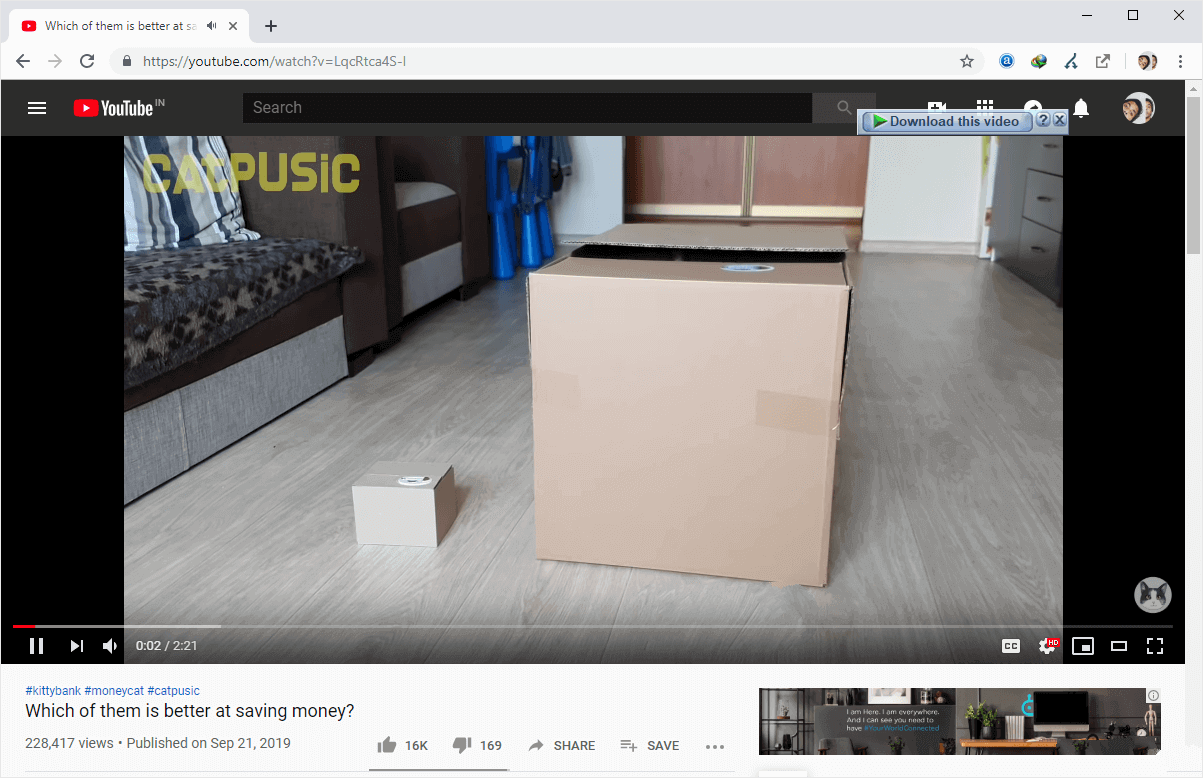
Additional Resources
[*] Remove Theater Mode Extension: If you ever wanted to remove Theater Mode Extension from Google Chrome Browser, then Open Chrome > Menu > More Tools > Extensions > Locate the Theater Mode for YouTube Extension > Click on Remove Button.